A Window on Green Way Drive...
I noticed this window trimmed in green while I was walking with Dallas, and my camera, along Green Way Drive in this morning's early light.
When I got home and looked at the morning's photos I really liked this one. So I decided to post it 'old school' when I remembered that I never answered Lavonne's question from the "Just Another Brick In The Wall" post about how I round the corners of pictures in Photoshop.
Well, Lavonne, I'm sure there's an easier way to do it, with masks or something, but I'm not really all that proficient in Photoshop so my method is nearly as primitive as the way I cut & sanded my prints back in the '70s.
Once I have the picture in Photoshop I select white as the background color and make the canvas size 2 inches larger than the image size on all sides. This gives me room to work on the corners. Then I select the clone tool and set it to a fairly large diameter, and, using the background color, chew away at the corners until they look evenly rounded to me. Then I crop the image so there's only a hairline of white at the edges. When that's done I change the background color to black, and, once again, make the canvas size 2 inches larger than the image size.
Repeating the process I select the clone tool using the black background color to bite away at the rounded white corners until they are the same hairline width as the straight edges.
To get my signature in there, I write it in black ink on white paper and scan it. Then I bring it into Photoshop, invert the colors to white on black, size it to the right proportions, and copy it into the photograph I'm working on.
I hope this gives you some idea of how to proceed, Photoshop CS3 is a huge and complex program and I only dabble at the fringes of what it can do.
Labels: art, photography

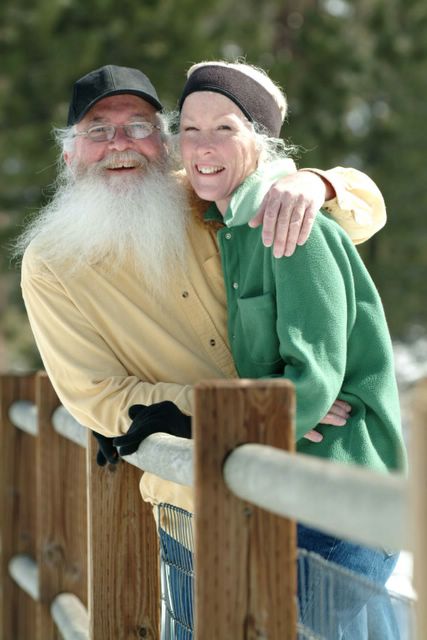

6 Comments:
I love photos like this. :)
very nice picture,
I keep finding photoshop is a confusing and time eating programme.
Hi Vicki, and thank you.
claire-
Thanks, and Photoshop can definitley be "time eating" when, like me, you don't really know what you're doing.
I have several good tutorials, including Adobe's Photoshop CS3 Classroom In A Book, but never seem to find the time to sit down and go through them.
I have used Photoshop at work but use Paint Shop Pro at home...and probably use only 10% of either, except when a colleague is sharing some knowledge.
Tabor
There's a story (many stories!) behind this window!
Post a Comment
<< Home